출처 : 포토샵 도움말.
액션 팔레트(단축키:F9)에서 액션 set을 선택하고, Ctrl+Alt를 누른 상태에서 팔레트 우측 상단의 ▶버튼을 클릭한채로 마우스 버튼에서 손을 떼지 말고 드래그하는 느낌으로, Save Actions메뉴를 선택하면 Action을 Text파일로 저장할 수 있다.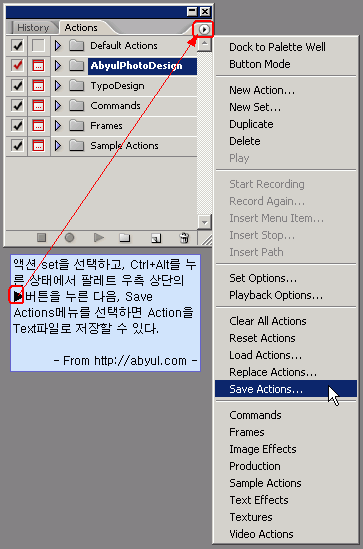
저장할 수 있는 파일 형식이 텍스트 파일(.TXT)로 변경되어 있는 것을 알 수 있다.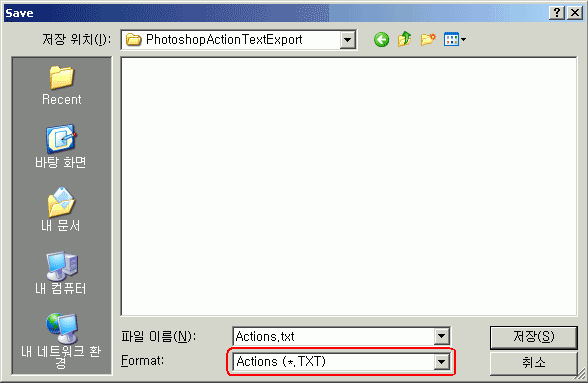
메모장에서 액션의 내용을 확인할 수 있다.
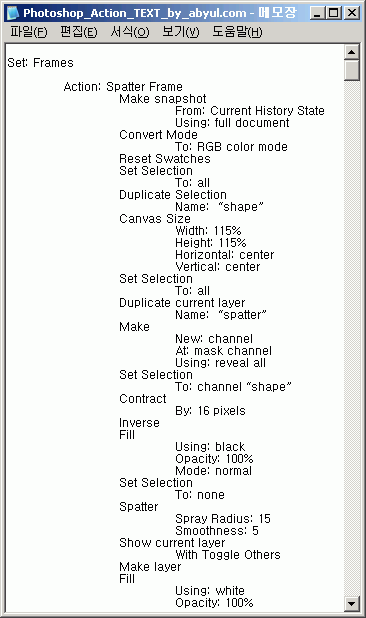
그러나, 아래 원문에서도 확인할 수 있지만..
다시 텍스트 파일을 reload할 수 없다.
안타깝게도 텍스트 파일로 수정해서 액션을 적용할 수는 없다. OTL
이하 포토샵 도움말 파일 원본 --------------------------------------------------------------------------
To save a set of actions
Select a set.
Choose Save Actions from the Actions palette menu.
Type a name for the set, choose a location, and click Save.
You can save the set anywhere. However, if you place the file in the Presets/Photoshop Actions folder inside the Photoshop program folder, the set will appear at the bottom of the Actions palette menu after you restart the application.
Press Ctrl+Alt (Windows) or Command+Option (Mac OS) when you choose the Save Actions command to save the actions in a text file. You can use this file to review or print the contents of an action. However, you can’t reload the text file back into Photoshop.


